WESTscoot and WESTbike hire

Hire an e-scooter, e-bike or e-cargo bike across Bath, Bristol and South Gloucestershire areas*
Hop on and enjoy a safe and easy way to get around town. Hiring an e-scooter or e-bike is a great way to travel to work, the shops, or simply explore your local area.
Options are available for both the occasional and the regular rider.
When renting an e-scooter, a rider is boundby the same rules as if driving a car – failing to do so could add points to your driving licence. Privately-owned e-scooters remain illegal, except on private land and with the landowner’s permission.
E-cargo bikes also available in Bristol and Bath
Ready to hop on?
Operating areas
Please note the map below shows only the general operating areas. Refer to the Dott app for more info and exclusion zones such as pedestrian only paths, parks without paths, private areas, etc…
South Gloucestershire expansion
The main operating zone was recently extended into further areas such as Lyde Green, Longwell Green and Winterbourne. Starting August 2025, the trial has also now expanded into Yate and Chipping Sodbury.
Over the next 6 months, the trial will be looking at how well they suit needs of people in the area to make convenient local journeys, as well as consider any issues arising from their use.
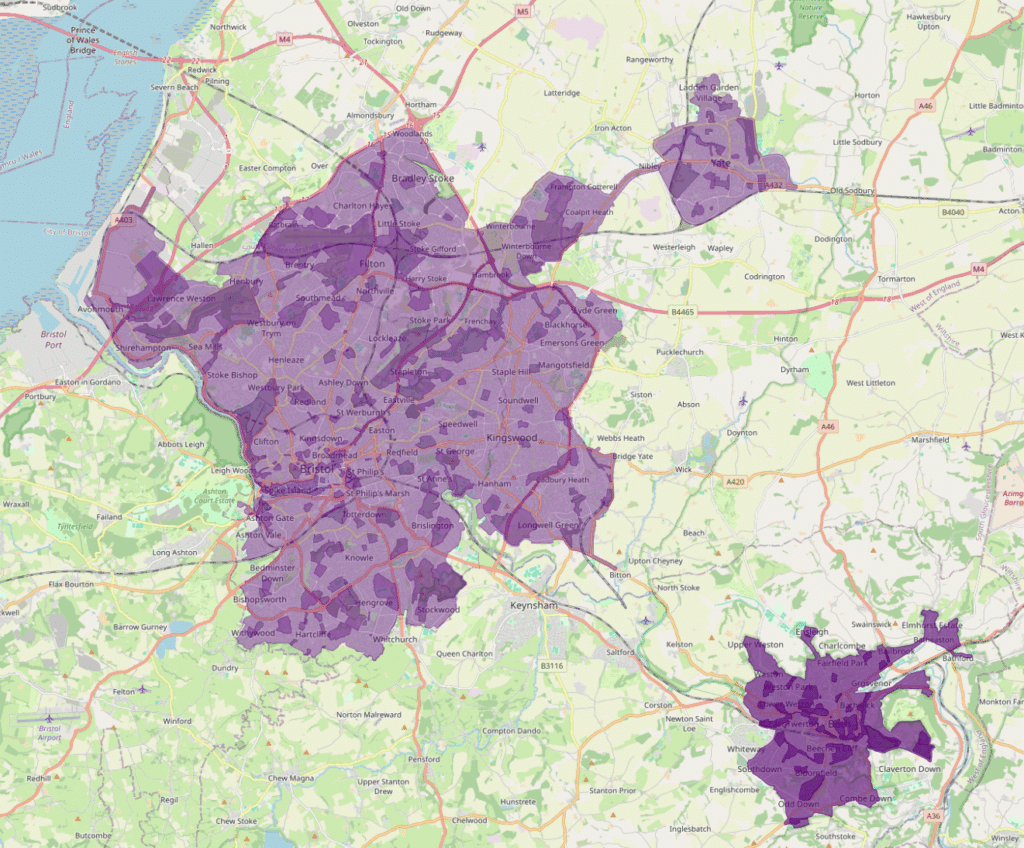
For the safety of riders and pedestrians, some places are designated as ‘no-ride’ areas for e-scooters and hired e-bikes, which will not allow the vehicle to be used and ‘slow-ride’ will reduce the speed.
To view the zones in more detail you can use our journey planner or click on the image above to take you there.
Hop-on hop-off
The perfect rental option for the occasional rider. Simply use the app to find your nearest available e-scooter or e-bike, hop-on and ride on. Then you can hop-off and safely park at an approved location.
Top tip: if your app is not showing the options below, it needs updating. Visit the app store to update your app.
Pay per ride
With pay per ride, for both e-scooters and e-bikes, you pay £1 to unlock and £0.25 per minute thereafter. So if you’re riding for, let’s say, 10 minutes, your ride would cost you a total of £3.50
2 Ride Pass
Enjoy 2 rides up to 20 minutes at a reduced rate and free unlocks for 24 hours for £3.99. The price per minute in this option is around £0.10. This works for both e-scooters and e-bikes.
Monthly subscriptions
You can subscribe to monthly passes which give you an unlimited number of unlocks each month. See below the monthly options. This will work for both e-scooters and e-bikes.
Compare all options below
| Name | Minutes included | Cost per minute* | Unlock cost | Total cost |
|---|---|---|---|---|
| Pay per ride | On-demand | £0.25 | £1 | On-demand |
| 2 Rides pass | 2 rides of 20 minutes, including unlocks. Valid for 24 hours | Free | Free | £3.99 |
| Unlimited Free Unlocks | Unlimited unlocks. Valid for 30 days | £0.25 | Free | £5.99 |
| Dott Pro | Unlimited rides of 20 minutes for £1.50 each, including unlocks. Valid for 30 days. | n/a £1.50 per ride | Free | £9.99 |
Special discounts
Our e-scooter hire scheme provides special discounts to support a wide range of users. This includes:
- Blue Light Card holders (includes veterans)
- NHS employees
- University students and staff
- Apprentices
- Those on low incomes
- Refugees and Asylum seekers
- Disabled people
- Bus Pass holders (66+)
Rules and safety
E-scooters are classed as motorised vehicles, this is why you must have a full or provisional driving license and insurance (the insurance is covered by the e-scooter rental company!).
You’re riding a fairly heavy and fast vehicle that will sometimes share spaces with other more vulnerable road users such as cyclists and pedestrians.
If not driven safely you could cause harm to you and others, so it’s very important that you ride in a safe and responsible manner. If you don’t, your account may be suspended and you may be reported to the police who may apply points to your driving licence and/or issue you with a fine.
General rules
- You must be at least 18 years old to ride an e-scooter, and hold a full or provisional driving licence
- Do not allow others to use your account or driving licence. You will be responsible for any misuse
- Never ride on the pavement
- Do not ride under the influence of drugs or alcohol
- Only one person per vehicle
When renting, users agree to park the vehicles with respect towards pedestrians, property and traffic, and to also ensure the following:
- The vehicle is parked on a footway closely alongside a wall or in connection to a bike stand/parking rack
- The vehicle is standing up in a steady manner on its kickstand
- The vehicle is not blocking entrances, access ramps, traffic, bus stops, crossings, or obstructing pavements
Ready to hop on?
Frequently asked questions
Usage and safety
-
No. Only e-scooters which are leased or hired as part of a local authority trial which has been authorised by the Department for Transport are legal to use. The use of privately-owned e-scooters on public land remains illegal.
Retailers need to inform e-scooter customers of the restrictions on e-scooter use so that users remain within the law. Police and Trading Standards have sent a letter to retailers to remind them of their legal obligations
-
It is illegal to ride an e-scooter on the pavement. E-scooters which are hired or leased through the West of England’s hire scheme can be ridden on any public land where cycles are permitted, within the operating zone, this may include some shared paths where both cyclists and pedestrians are permitted.
-
The operator uses geofencing technology to limit access to some places. This can include restricting use entirely or limiting the speed of e-vehicles within geographically defined zones. For example, the speed of e-scooters can be automatically restricted to slower speeds within busy pedestrian areas. Geofencing can also be used to ensure or encourage e-scooter users to park their e-scooters within permitted parking areas.
The West of England Combined Authority works closely with the police, operators, stakeholders and the public to continually refine any geofenced boundaries.
-
In line with the Department for Transport’s guidance, we recommend wearing a cycle helmet when using one of the hire vehicles, but their use is not mandatory.
Mobile app issues and feedback
-
If you’re having trouble logging in:
- Make sure you’re using the correct phone number.
- If you didn’t receive a verification code, ensure your phone has a signal and can receive SMS. Still stuck? Try restarting the app or reinstalling it.
- If you’re still having issues, contact Dott support via this form
-
- Check your internet connection and location settings.
- Make sure location permissions are enabled for the Dott app.
- If you’re in a service area and still see no vehicles, they may all be in use or charging.
-
- Confirm you have a valid payment method added.
- Make sure your account is verified.
- If the issue continues, try scanning a different vehicle.
To contact support, please follow these steps:
- touch the menu button (3 horizontal lines in the bottom left corner of the app)
- Choose > Help & Legal > Contact Us.
Alternatively, please provide details of the charge, the ride ID(s) and any screenshots if possible to Dott via the form. They’ll investigate and assist you with a refund if applicable.
-
Please contact Dott support through the app:
- touch the menu button (3 horizontal lines in the bottom left corner of the app)
- Choose > Help & Legal > Contact Us.
Alternatively, please provide details of the charge, the ride ID(s) and any screenshots if possible to Dott via the form. They’ll investigate and assist you with a refund if applicable.
-
- Ensure you’re in a designated parking zone.
- Try ending the ride again in the app.
- To contact support, touch the menu button (3 horizontal lines in the bottom left corner of the app) > Help & Legal > Contact Us.
Alternatively, please provide details of the charge, the ride ID(s) and any screenshots if possible to Dott via the form. They’ll investigate and assist you with a refund if applicable.
-
- Go to Menu > Wallet > Payment Methods
- Make sure your card is valid and not expired.
- If using Paypal, check your details are correct, and check your account is able to tranfer funds or has sufficient funds.
-
Check your GPS accuracy and location permissions.
Sometimes GPS drift can cause this issue—try moving slightly or restarting the app.
Payment issues or refunds
-
Double charges can happen due to:
- A temporary hold placed by your bank.
- A failed transaction that was retried. Check your bank statement and contact support via the app if the issue persists.
To contact Dott support through the app:
- touch the menu button (3 horizontal lines in the bottom left corner of the app)
- Choose > Help & Legal > Contact Us.
Alternatively, please provide details of the charge, the ride ID(s) and any screenshots if possible to Dott via the form. They’ll investigate and assist you with a refund if applicable.
-
Yes, if you were charged without riding, contact Dott support through the app:
- touch the menu button (3 horizontal lines in the bottom left corner of the app)
- Choose > Help & Legal > Contact Us.
Alternatively, please provide details of the charge, the ride ID(s) and any screenshots if possible to Dott via the form. They’ll investigate and assist you with a refund if applicable.
-
Pending charges are temporary authorizations to ensure your payment method is valid. These usually disappear within a few days depending on your bank.
At the start of the ride or reservation, even if you have a pass or promo code, Dott may place a small temporary hold on your bank account to confirm you have sufficient funds to cover the trip. These holds are automatically released by the bank.
If the ride costs more than the hold amount, an additional charge may have been made to cover the difference.
Touch the menu button (3 horizontal lines in the bottom left corner of the app) > Account > Invoices
-
Open the Dott app.
- To update, touch the menu button (3 horizontal lines in the bottom left corner of the app) > Account > Payment > Add (next to payment method).
- Add a new card or Paypal. Make sure the card or paypal is active and has sufficient funds.
-
- Check your internet connection.
- Ensure your card details are correct and the card is not expired.
- Try a different payment method.
If the issue continues contact support by following the below:
- touch the menu button (3 horizontal lines in the bottom left corner of the app)
- Choose > Help & Legal > Contact Us.
Alternatively, please provide details of the charge, the ride ID(s) and any screenshots if possible to Dott via the form. They’ll investigate and assist you with a refund if applicable.
-
If you experienced a technical issue or safety concern during your ride contact support:
- touch the menu button (3 horizontal lines in the bottom left corner of the app)
- Choose > Help & Legal > Contact Us.
Alternatively, please provide details of the charge, the ride ID(s) and any screenshots if possible to Dott via the form. They’ll investigate and assist you with a refund if applicable.
-
Refunds typically take 3–10 business days depending on your bank or payment provider.
-
Dott may apply fees if:
- You parked outside a designated zone.
- You ended your ride in a restricted area. Check the app’s map for valid parking zones before ending your ride.
Discounts
-
Dott’s e-scooter & e-bike hire scheme provides special discounts to support a wide range of users. This includes:
- Blue Light Card holders (includes veterans)
- NHS employees
- University students and staff
- Apprentices
- Those on low incomes
- Refugees and Asylum seekers
- Disabled people
- Bus Pass holders (66+)
Find out more and apply for a special discount
OR
Contact the dott discounts team to speak to an advisor.
Parking zone issues and requests
-
You can park in designated parking areas shown on the app map. Avoid:
- No-park zones, no-go zones, or areas outside the riding zone
- Pavements with no parking area, cycle lanes, bus stops, and road exits
- Private property or driveways
- Wheelchair ramps or tactile paving
- Hospital entrances or other safety-critical areas
-
- Parking outside a designated zone may result in a £10 fine.
- Parking outside the operating area visible on the map may result in a £15 fine
-
These zones are clearly marked in the Dott app map. Always check the map before ending your ride to ensure you’re in a valid parking area.
-
The parking photo confirms that you’ve parked correctly. Make sure:
- The photo is in focus
- The entire vehicle is visible
- No people (including yourself) are in the shot
-
If you’re unable to end your ride:
- Check if you’re in a valid parking zone
- Move to a designated parking spot shown in the app
- If the issue persists mid-ride and you have tried multiple parking locations with available space, tap the speech bubble icon to speak to the assistant.
-
Yes. You can report issues directly in the app by selecting the vehicle on the map and tapping “Report issue.”
Outside of the App, you can also report issues via our Spot & Report form
-
This may happen if:
- You’ve entered a no-go or low-speed zone
- The vehicle has a low battery – try to end the ride and board a new vehicle.
- You’re outside the riding area
If you hire a vehicle in a spot, and it has no power/power assist assist, you will not be charged if the vehicle hasn’t moved from that parking area.
Please report any vehicle issues via the chatbot in-app. To report during a journey, tap the chat button. To report after a journey, touch the menu button (3 horizontal lines in the bottom left corner of the app) > Help & legal > Contact us.
Vehicle availability issues/requests
-
There may be no available vehicles in your immediate area due to:
- High demand during peak hours
- Vehicles being recharged or undergoing maintenance
- Temporary service suspensions
Try refreshing the app or checking nearby streets in a wider area.
-
Sometimes vehicles are:
- Parked slightly off the map location due to GPS drift
- Inside private property or behind locked gates
- Already taken by another user moments before
If you still can’t find it, select the vehicle on the map and report it by tapping “Report issue.”
-
Yes you can reserve a vehicle free of charge for up to 10 minutes. In order to reserve a vehicle, select the vehicle on the map and reserve it by tapping “reserve for free”.
After reserving a vehicle, you have 10 minutes to reach the vehicle and begin your ride.
-
This could be due to:
- Seasonal adjustments in fleet deployment
- Local regulations or construction zones
- Rebalancing efforts to meet demand in other areas
Dott regularly reviews and adjusts vehicle distribution to improve availability. If you wish to request additional vehicles in your area, please provide additional details in our web form below and we will consider your request:
Slow/No-go Zone issues/requests
-
A slow zone is an area where your Dott vehicle automatically reduces speed for safety reasons. They are marked in yellow with a turtle icon. These zones are usually near:
- Pedestrian-heavy areas
- Parks or squares
- Schools or busy intersections
-
A no-go zone is an area where riding is prohibited. They are marked in red with a cross through an e-bike & e-scooter icon. If you enter one:
- Your vehicle may stop or lock
- You’ll need to walk it back to a permitted area to continue your ride
-
- If your vehicle has slowed down you have likely entered a slow zone. This is a safety measure to protect you and others, it cannot be overridden.
- If your vehicle has stopped, you have likely entered a no-go zone. Move the vehicle back to a permitted area shown on the app map to resume your ride.
-
Slow zones:
Parking may be allowed if it’s a designated parking spot.No-go zones:
Parking is strictly prohibited.Outside of area:
Grey shaded area, parking is strictly prohibited. -
- Check the app map for the nearest valid parking area
- Move your vehicle there before ending your ride
Operating hours or coverage area requests
-
Dott vehicles are available 24/7 in the West of England Region. Availability may vary due to:
- Local regulations
- Seasonal adjustments (e.g., winter restrictions)
- Maintenance or rebalancing periods
-
Dott E-Scooters & E-Bikes are available to use in much of the Bristol & Bath metropolitan areas as well as around Winterbourne & Yate. Accessibility in some areas may be limited due to no-go zones.
Accidents, collisions &/or insurance
-
- Ensure your safety first and move to a secure location if possible.
- Call emergency services if anyone is injured.
- Report the incident to Dott via the app the under the menu button (3 horizontal lines in the bottom left corner of the app) > Help & Legal > Report Accident.
- Alternatively send Dott an email via the Accidents, collisions &/or insurance section in the form.
-
Yes, Dott provides third-party liability insurance in most operating regions. This covers:
- Damage or injury caused to others during your ride.
It does not cover personal injury or damage to your belongings. Please read about Dott insurance in the UK here
-
Gather:
- Photos of the scene and vehicle
- Contact details of involved parties and witnesses
- Police report number (if applicable)
This helps Dott process your claim quickly, you can report the incident to Dott via the app the under the menu button (3 horizontal lines in the bottom left corner of the app) > Help & Legal > Report Accident
Alternatively send Dott an email via the Accidents, collisions &/or insurance section in the form.
-
- Report the incident to Dott via the app the under the menu button (3 horizontal lines in the bottom left corner of the app) > Help & Legal > Report Accident.
- Alternatively send Dott an email via the Accidents, collisions &/or insurance section in the form.
- Provide all requested details (incident description, photos, police report).
- Dott will guide you through the claim process.
-
If you caused the accident, Third-party liability insurance may still apply.
-
In most cases, personal injury coverage is not included.
-
- Call emergency services if needed.
- Collect details of the other driver and their insurance.
- Report the incident to Dott via the app the under the menu button (3 horizontal lines in the bottom left corner of the app) > Help & Legal > Report Accident
- Alternatively send Dott an email via the Accidents, collisions &/or insurance section in the form.
Business requests
-
To discuss a business request, please contact our operator via the form and selecting Business Requests
Micromobility trial & contracted operator feedback
-
The Department for Transport made regulations allowing trials of rental e-scooters in July 2020. This was a national government initiative to test shared micromobility as a sustainable transport option. The West of England Combined Authority tendered Voi as its initial operator in October 2020.
The contract was later re-tendered to Tier in 2023 who merged with Dott in 2024. The trial allows residents to hire e-scooters and e-bikes for short journeys across Bristol, Bath & parts of South Gloucestershire. The trial has been extended until May 2028.
-
The contracted operator for the West of England trial is Dott. All vehicles are hired through the Dott smartphone app, which manages booking, payment, and safety checks.
Need help?
- Still need help?
Want to speak to someone?
If you need to speak to someone regarding a query, please complete the below form:

Report an issue
If you encounter any issues with your hire or rental, such as the location of parked vehicles, misplaced vehicles, or inappropriate riding behaviour including underage riding (below the age of 18), you should report this to the operator via the app or by completing the form available in the the link below.
Further information
- E-scooter hire is part of a Department for Transport e-scooter trial scheme taking place at several locations across the UK. For more information about the West of England trial visit the link below.
We cannot accept responsibility for incorrect or outdated information as unplanned changes may occur. Please always refer to the operator’s website or app for the most up to date information.